Computer - Page 2
All PC Games.
Most Played Videos
 35:40
35:40
Top 10 MOST REALISTIC GRAPHICS Upcoming Games 2018 & Beyond | PS4 Xbox One PC
10 NEW MOST REALISTIC GRAPHICS Games of 2018 | New Upcoming Anticipated Games on Playstation 4, Xbox...3 0 23192 PlayStation
 03:32
03:32
Free download FIFA17 for Xbox one/Xbox 360 (Full file+key+download code)
How to download FIFA 17 free on Xbox one/Xbox 360?? To get full ISO+key of FIFA 17 visit the site be...5 1 5493 XBox
 00:15
00:15
New Super Mario Bros Wii Hellboy Edition Welt 1-1 bis 1-Tower
This is a modified version of the game "New Super Mario Bros Wii" from Hellboy, i HAVN'T created thi...2 0 5239 Nintando-Wii
 07:37
07:37
Evolution of Bruce Lee in Games 1984-2018
Evolution of Bruce Lee in Games 1984-2018 Bruce Lee 1984 China Warrior 1987 Bruce Lee Lives 1989...0 0 5203 Computer
 01:48:36
01:48:36
Wii Longplay [021] New Super Mario Bros. Wii (Part 1 of 3)
http://www.longplays.org Played By: Tsunao 2D Mario game by Nintendo. Something about a party and...2 1 4988 Nintando-Wii
 03:15
03:15
Coco Star 3ᴰ : Fashion Model - Android Game play
My Channel Coco Star 3ᴰ : Fashion Model - Android Gameplay Channel :...2 0 4388 Mobile
 00:53
00:53
Battle Of Ninja - Android Naruto game
The best fighting game naruto for Android. Play and enjoy. Link: https://play.google.com/store/apps...3 0 4339 Mobile
 02:58
02:58
Ramayana : 7th Avatar Android Game
The epic Legend of Ramayan is available as Android game for the first time ever. Fight demon asuras...3 2 4332 Mobile
 01:32
01:32
Smash (Android Game)
Free Download of Smash: https://play.google.com/store/apps/details?id=com.magmamobile.game.Smash...3 0 4226 Mobile
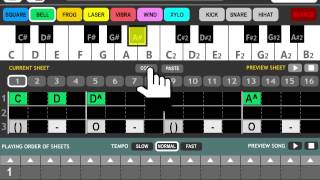 02:33
02:33
Android Game Creator - Song Maker Demo
Create your own games on your phone or tablet! No programming required. https://play.google.com/st...2 0 4198 Mobile




















